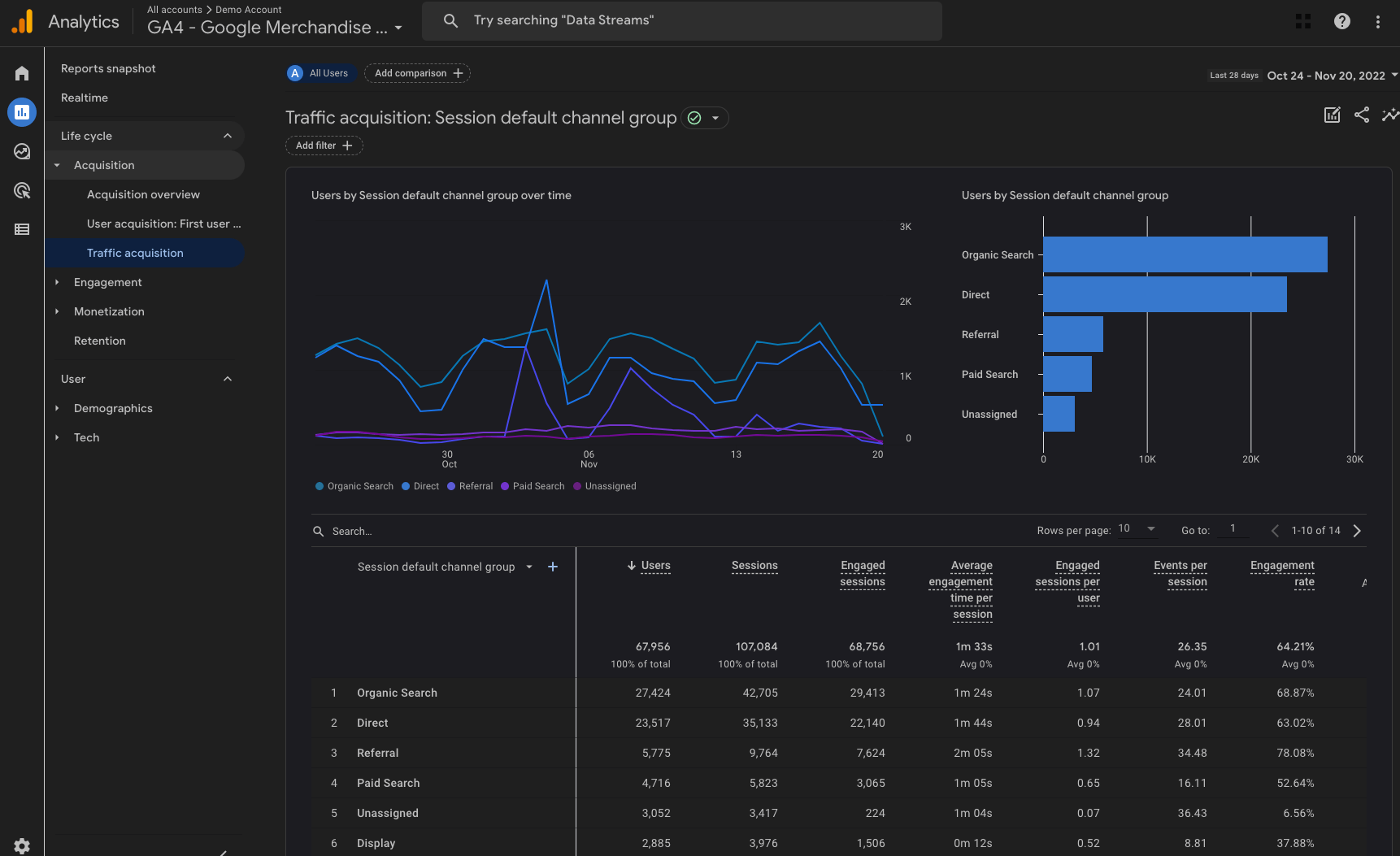Google Analytics 4: Everything You Need to Know.
Google Analytics 4 is coming soon and it’s time to start preparing for the changes! This new version of Google Analytics will be a big change for many businesses, so it’s important to understand what you need to do in order to apply it. In this blog post, we will discuss everything you need to know about Google Analytics 4. We will go over the changes that are being made and how they will impact your business. Don’t wait until the last minute – start preparing for Google Analytics 4 now!
Google Analytics 4 is a new version of Google Analytics that will provide users with insightful data and powerful analytics capabilities. It will enable businesses to better understand their customers, track website performance, and gain valuable insight into user behaviour. It features many new features such as an enhanced user interface, machine learning-powered insights, and more robust reporting tools.

In order to apply Google Analytics 4, you need to have a valid Google account and be logged in. Once logged in, you can link your website or app to your account using the new tracking code provided. You will also need to complete the setup phase of your analytics property by setting up data collection and configuration settings. Finalizing these steps will give you access to reports, insights, and tools that are available through Google Analytics 4. You can also set up custom dimensions, metrics, and events to better track your website activity.
Finally, when you are ready to review the data in Google Analytics 4, there will be several new and improved reports available. These report options include a real-time overview of website visitors, an insights discovery tool for analyzing trends, and a predictive analysis feature that uses machine learning algorithms to suggest future actions.
Google Analytics 4 is also much more user-friendly than the previous version. It has a new, streamlined reporting interface that makes navigating Google Analytics easier and more intuitive. Additionally, it has built-in machine learning capabilities, which enable users to quickly uncover insights about their customers and website performance.
In order to start using Google Analytics 4, you will need to set up a new property. This involves creating an account, setting up your tracking code, and connecting it to your website or app. Once this is done, you can start using the new features available in Google Analytics 4.
Google Analytics 4 is still in its early stages, but there are already some great features available. For example, it’s possible to see where users came from and how they engaged with your website or app. You can also track the user journey through your website or app, enabling you to better understand customer behavior and create personalized experiences for them.
It’s important to note that all of the data from previous versions of Google Analytics will still be available, but some of it may not be compatible with the new version. Additionally, old reports and dashboards may need to be updated for the new version in order to continue working properly.
On July 1, 2023, standard Universal Analytics properties will no longer process data. You’ll be able to see your Universal Analytics reports for a period of time after July 1, 2023. However, new data will only flow into Google Analytics 4 properties
Google Analytics support
You can find out more on the Google information page at https://support.google.com/analytics/answer/10089681?hl=en
There are also Google learning resources available on Skillshop, where you can learn more about GA4 and obtain certification
In conclusion, Google Analytics 4 is an important update that will provide businesses with more insight into their website performance. By following the steps outlined above and setting up your analytics property, you can start taking advantage of all of the new features and tools available through Google Analytics 4. Don’t wait – start preparing for this change now to ensure that your business is ready for the update!